Simple pricing
Start free. Upgrade as your team grows.
Cancel or switch plans anytime.
- Unlimited drafts
- 3 workspace files
- Video, GIF, Lottie export
- 720p, 30fps export
- Limited AI credits
billed annually
Unlock unlimited files and HD export.
- Everything in Free
- Unlimited files
- Unlimited folders
- ProRes, WebM export
- 1080p, 60fps export
- Increased AI credits
billed annually
- Everything in Pro
- Team librariesSoon
- Transparent export
- Frame-by-frame export
- 4K, 120fps export
- Maximum AI credits
Displayed prices are exclusive of VAT and other taxes (added at checkout if applicable).
Compare plans
Get started with Jitter for free. Upgrade to unlock unlimited files and folders, export in HD, remove the Jitter watermark, and more.
Features
Free
Pro
Team
Enterprise
Custom animations
Animation presets
Animation templates
Figma import
Max upload size
Unlimited drafts
Unlimited workspace files
Unlimited folders
Pre-release features
Export
Free
Pro
Team
Enterprise
Max resolution
Max frame rate
No watermark
Video, GIF, Lottie export
ProRes, WebM export
Transparent export
Frame-by-frame export
Collaboration
Free
Pro
Team
Enterprise
Shared workspace
Real-time collaboration
Pro features for all editors
Team libraries
Admin & Security
Free
Pro
Team
Enterprise
Admin tools
Centralized billing
Single Sign-On (SSO)
Support
Free
Pro
Team
Enterprise
Live chat support
Priority support
Dedicated account manager
Loved by designers & teams around the world

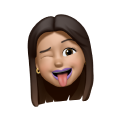

Jitter enables us to focus more on content rather than editing and motion. And it definitely makes our workflow smoother thanks to the Figma plugin.”
Tommaso Cesano, XP Designer @ OSMO agency
Questions?
Answers.
Can I use Jitter for free?
Absolutely! Jitter is entirely free to use with the Free plan. You can use the free plan indefinitely and upgrade to the Pro or Team plans to remove the watermark from your exported files, unlock unlimited workspace files and HD export options, get access to collaboration features, and more.
Why should I upgrade to Pro, Team, or Enterprise?
Jitter Pro is a plan built for freelancers and small creative teams. It removes the Jitter watermark from your exports and gives you unlimited workspace files, HD export (1080p, 60fps), and additional export formats (ProRes and WebM). With the Pro plan, you'll also get unlimited folders to keep your workspace organized, plus the option to add up to 10 editors to your workspace. Every team member your add gets full access to all Pro features, including in their Drafts.
Jitter Team is designed for larger design teams. It includes everything in Pro, plus UHD export (4K, 120fps), even more export options (transparent and frame-by-frame), and team libraries (coming soon). With the Team plan, you can add up to 50 editors to your workspace.
Jitter Enterprise is built for large organizations. It comes SSO access to Jitter, advanced security, a dedicated Account Manager, and early access to pre-release features.
How does workspace billing work?
Creating a workspace and inviting editors is free. You can upgrade your team to the Pro or Team plan for advanced export and collaboration features.
With a monthly Pro or Team subscription, you'll be charged every month based on the number of editors in your workspace. If you add editors during the month, you will be charged a prorated amount for them in your next monthly bill.
With the yearly subscription, you are charged for the whole year based on the number of editors you currently have. If you add editors after making the payment, we'll make a charge for a prorated amount. If you remove editors, we'll apply a prorated amount of credit to your next bill.
My workspace is on the Pro or Team plan. Do I get the same benefits for my Drafts too?
Yes! With a paid Jitter plan, all editors in your workspace will get access to the features of the plan for their Drafts.
I have multiple workspaces. Does my paid plan apply to all of them?
The Pro and Team plans only apply to the workspace associated with it. To get paid plan features for multiple workspaces, you'll need to upgrade each workspace separately.
How do I cancel my subscription?
You can cancel your subscription anytime by going to Workspace settings → Manage plan. If you cancel your subscription, you will still have access to the features of your paid plan until the end of your billing period. We do not provide prorated refunds if you cancel your subscription after starting a new billing cycle.
When does my subscription renew?
Do you offer educational discounts?
Yes! Students and educators can get the Pro plan for free. You can read more about our Education program by visiting this page.
What is your refund policy?
Our refund policy is simple. If you believe you made a mistake signing up for a paid Jitter subscription, please contact us inside the app or send an email to support@jitter.video. We'll be happy refund the full amount of your subscription if you contact within 72h of subscribing.
And if for any reason you're unhappy with Jitter, please let us know at support@jitter.video — we'd love to hear your feedback and work with you to create the best experience possible.
Which payment methods can I use?
We accept all major debit and credit cards. Find out more on payment methods.
Is my payment secure?
We use Stripe to process your payment. It is the same payment provider used by products such as Figma, Notion, and Twitter. We do not handle your credit card information directly.